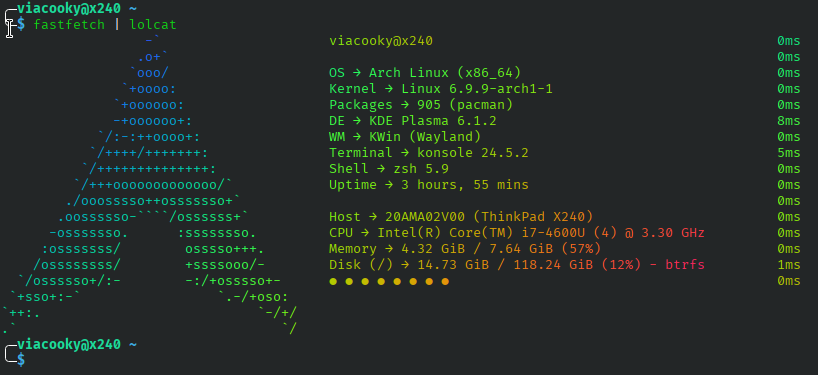fastfetch
更快的系统信息查看工具
简介
fastfetch
一个类似 neofetch 的命令行工具,可以在终端里概览系统的相关信息。它采用 C 语言编写,相较于 bash 写的 neofetch 更快,显示的信息包括操作系统、Shell、内核、CPU、GPU、内存等。


| 仓库地址 | https://github.com/fastfetch-cli/fastfetch| 文档 | https://github.com/fastfetch-cli/fastfetch/wiki | |
安装
shell
| |
使用
配置文件
配置文件在 ~/.config/fastfetch/config.jsonc
我的配置是:
~/.config/fastfetch.jsonc
| |
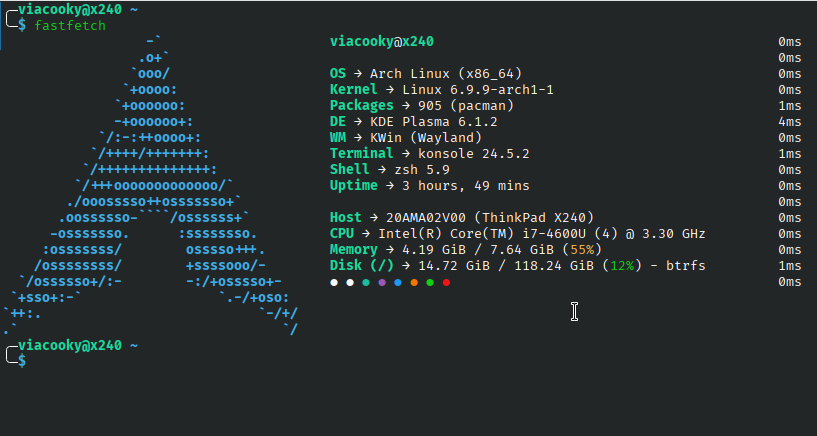
加入 .bashrc .zshrc
加入 .bashrc 、.zshrc 文件后,可以实现每次打开都显示系统信息。
.zshrc
| |